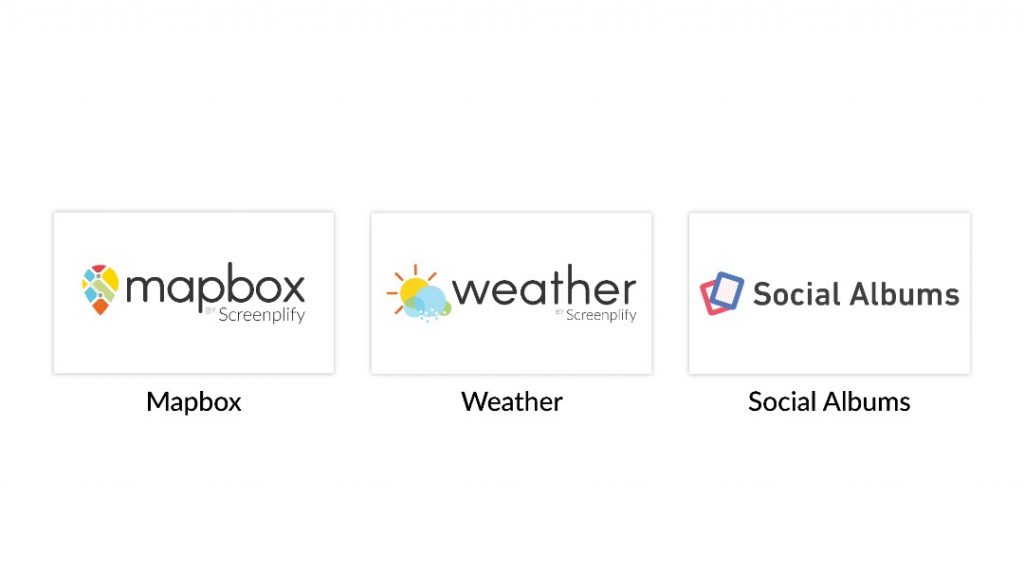Investing in digital signage solutions has been on the rise recently and have proven to be highly beneficial for any organization. Be it in retail, healthcare, education or hospitality, they all boast on the effectiveness of the solution and most importantly the quick realization on the investment.
Before acquiring a particular display, you would want to ensure that the solution has the digital signage software features you would need to make using it as simple as possible for you or your team. There are numerous solutions out there, but only a few address the essential features that enable you to make the most out of the package. After over a decade of experience in the digital signage sphere, we have identified 7 key features that are required in any signage solution;
- User Friendliness
- Publish from Anywhere
- Multi-User Access
- Multi-Layout Displays
- Multi-Media Content
- Application Integration
- Continuous Software Updates
User-friendliness
Setting up and the use of digital displays has to be an easy task. So easy, that users within your organization can learn how to update and manage the displays effortlessly.
Depending on one specific person capable of how to use it; things may not get done perhaps even for a few days. Therefore the software should be straightforward, simple and easy to train. Users should be able to quickly learn how to create, edit and publish content you want your audience to see.
Publish from Anywhere
It is important for the users responsible for publishing display content to be able to do so from anywhere. Specially for organizations that have multiple locations and want the same content to be on all displays at all locations at the correct times.

This feature is crucial for a sense of cohesion which organizations often lose when they expand to multiple locations perhaps in different cities or countries across different time zones. Cloud-based systems enable this without much of a hassle and being cloud-based it’s automatically available from anywhere.
Multi-User Access
To ensure that the displays are kept updated and maximized to its full potential, it is best to assign several users to ‘own’ their relevant content. For example; one user can be incharge of updating promotions for the day while another user could be responsible for updating events and schedules. For enterprises this could be divided on a departmental basis. Users for the department update the information mandated to that particular department.
Multi-user has to come with multi-roles or a user level hierarchy. This enables accountability and also helps admin users to monitor and ensure that the information displayed is always correct and relevant.
Multi-Layout Display
Perhaps one of the most important, if not the most important feature of a modern digital signage solution is the ability to have the display divided into different sections displaying different content. Instead of displaying just one image or one video at a time on the display, it will be more effective to display multiple items such as rss, weather, time and media content all at once. The audience can be presented with different information requirements, resulting in catching more eye-balls.

It is also best if the software allows for users to create their own sections instead of having the creator to fit content into pre-formatted sections.
Mult-Media Content
To keep your audience engaged, it is important to have the right mix of content on the displays. Your choice of digital signage solution should be able to mix different types of media files; images, videos, PDFs, URLs, etc to keep the displays interesting and vibrant. You should not be limited by what type of content you can post or the format of the image or video. But there are considerations you need to make while choosing what content to put in. For instance, the format of the content you put in should always maintain the integrity of the file. Files that could skew, distort or change the outlook should not be considered.
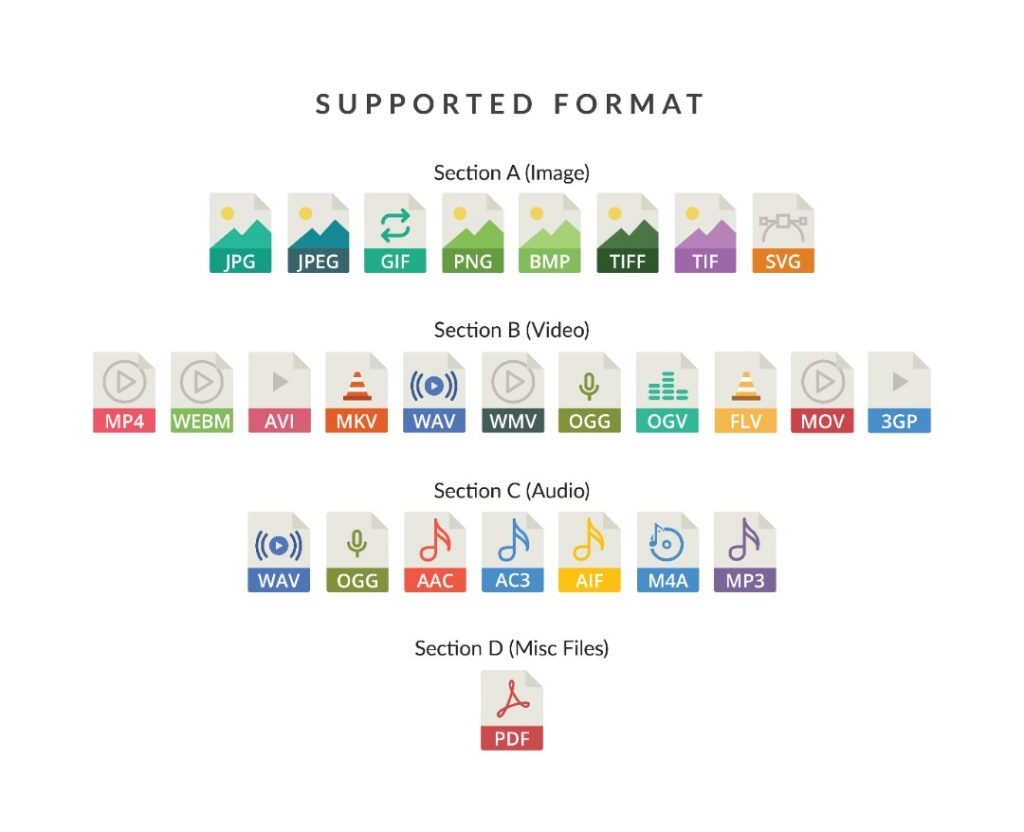
Application Integration
In addition to the images and videos in your displays, you may want to integrate other external apps or resources. For example; it can be highly useful to integrate a RSS feed of the latest news headlines, or display what the weather forecast is like. You might also want to mix up content from your social media platforms with perhaps a video from YouTube. So it’s important you choose a digital signage software that can provide you with the ability to integrate and pull data from such platforms easily.
Continuous Software Updates
Before deciding on the software that you would want to acquire, it is a good idea to look into whether the software is being actively developed and maintained. Technology is moving at a fast speed and you would not want your investments to be out-dated within a year. So getting regular updates for displays ensures your system runs smoothly and is on the latest software technology. Regular updates also give you access to new features and new functionality to help better streamline and optimise your digital signage strategy.
Your company definitely deserves the best; hence, it is important to look into the various digital signage software and its functionality features before you make such an investment. These essential features will help guide you in the right direction. For instance while looking into Multi-User, look for multi-tenanted and multi-tiered user management as well to fully reap the benefits of a digital signage solution. The objective has been to acquire a tool to enable effortless and simple management of your displays.
Screenplify offers unique solutions. Get in touch with us and we will help to identify the best solution suitable for you.